Technology is a big part of our lives, and staying safe online is more important than ever. We all want to avoid the stress and negative consequences that come with being hacked. Knowing what kind of signs indicate that we have been compromised will help us to respond fast and save our information.
Even if hackers are getting better and more subtle, there are certain changes in our devices and online accounts that can signal that we might have been hacked. For example, it is time to take action when we see unfamiliar activities like strange emails or new logins from unknown locations. This simple awareness will keep us ahead of Cyber Threats.
A “You Have Been Hacked” Experience
I know people who have been hacked, and they tell me it is not a good feeling. Fortunately, it was their personal PC, not the one they work with, but still, a bad experience indeed. They lost their Facebook account and, with that, hundreds of personal data, videos, and pictures that were very close to their heart. It was a hard wake-up call about how vulnerable we are when we are online. It was totally overwhelming — the feeling of being helpless, violated by the fact that someone had invaded your digital space and taken control over your private information.
This meant going through the painful process of recovering their accounts, resetting their passwords, and doing all they could to ensure no further damage would be done. It turned out to be such a discovery of just how interwoven our lives have become with technology — and how one small breach is really a pain.
It showed them just how important digital identity precautionary measures are. Now, every time they log into an account, MFA is just part of the ritual. This additional layer of security has become a must in their daily routine; the victim is now super used to the additional step during a login process that requires not only a password, but another form of verification, like a code sent to their phone. It makes things much harder for hackers to get in, even if they can steal the person’s password.
This experience has also made them very wary of what they put up on the internet. Now, they are more discriminating in terms of apps and services that they use, trying to make sure that these tools have tight security measures. They also now use a password manager to create and store robust, unique passwords for each account to minimize the chance of a breach.
Signs Your Account Has Been Compromised
Basically, vigilance saves us from digital hacks. By giving warning signs, this helps to secure our accounts, information, and everything else online. Certain signs let us know when our accounts are compromised. The earlier we realize we’ve been hacked, the better. Here are some key signs of hacks: We need to constantly watch over our accounts for suspicious activity.
This could include:
Requests from unknown locations: Nope, you are not logging in from Thailand, my friend. If we see logins from locations we’ve never visited; that is a red flag.
Changes to account settings: If we haven’t made any changes — but our email, password, or security questions are suddenly different, that’s a clear indication of intrusion.
Sent messages we didn’t write: If your account suddenly sends out messages in your name, without your knowledge, that’s a very bad sign.
If any of this happens to you, act fast. Reset passwords and turn on two-factor authentication to tighten up your security right away.
Ransom Messages and Locked Files
If you suddenly are not able to open your files, and some message pops up demanding money, well, that is a very bad sign — the Cyber Attack variant of ransomware. These messages sometimes threaten to delete your files if you do not pay or share sensitive information with other people.
Some early signs might include a sudden change of file names or extensions. If some files that are familiar suddenly sport strange endings, that could indicate that they are encrypted, and that someone is doing something bad on your device. If you come across these kinds of situations, it is very important to:
1. Stay Calm and
2. DO NOT PAY THE RANSOM AT ANY COST. The moment you pay, you just become a source of income for hackers, and no one will stop them from asking you for money again.
Instead, you should seek professional assistance to regain access to your data
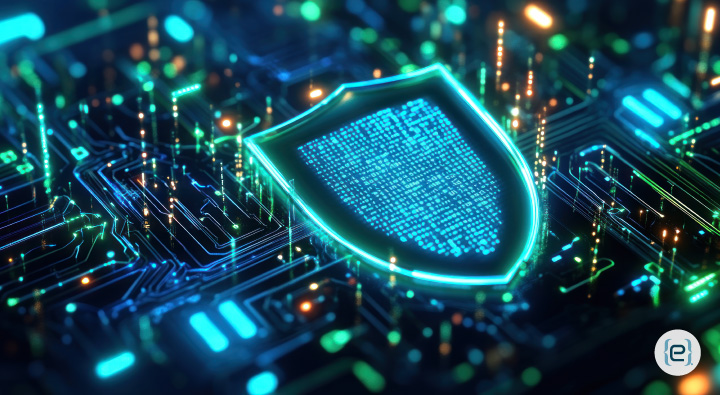
Marked Performance Slowdown May be a Sign of Hacking
A marked slowdown of your devices could indicate a compromise. In case your computers or phones are unusually slow, it could be a result of undesirable software or malware.
Among the indications are:
Crashing or freezing: devices crash for no apparent reason. This shows that there is a problem.
Programs opening and closing by themselves: This abnormal activity indicates that something could be controlling your device.
If you notice these signs, then investigate. Scanning and using antivirus software can help to identify and remove malware.
Be careful about Network Anomalies too
Suspicious activities on your network — outbound or inbound — could suggest a problem.
Unusual Outbound Traffic: Be alert to unexpected data leaving your network.
High traffic or connections to unknown IP addresses might signal an issue.
Suspicious Inbound Attempts: Watch for strange connection attempts to enter your network, as they may indicate unauthorized access attempts.
Signs to look out for include:
· Data transfers at unexpected times.
· Numerous connections to suspicious websites.
· High-traffic volumes to foreign countries you typically don’t interact with.
Other Vulnerability Signs
Other signs may indicate your systems might be compromised.
Unexpected Software Installations: If you find new software installations on your devices — but you never installed them – it is likely that your devices have hacked. This includes unfamiliar apps or programs that appear out of nowhere.
Weird Things Going on your PC: Watch out for pop-up warnings regarding updates or new downloads you did not initiate. This could indicate that bad tools or malware have been added. Keeping your wits about what happens on your devices can help in identifying these issues early.
System Setting Modification: Unexpected changes to your system settings should raise alarms. This could come in the form of changed passwords, changes to firewall settings, or even to privacy settings.
Unexpected changes to security settings or user accounts: Check to see if key security features have been turned off or changed. These kinds of adjustments are usually made during a security incident, leaving your systems vulnerable. Always check the settings of your operating system and programs.
Strange Ads: If you start getting way too many pop-ups or general adverts, particularly if they are not safe, or if you feel that the ad does not align with the sites you are visiting, it could indicate an adware or a malware invasion.
Browser Redirects: You may have been hacked if your browser continually redirects you to sites or search engines that you did not request.
Disabled Security Software: If your antivirus or firewall settings are disabled without your knowledge, your system could be under serious threat.
New Icons or Toolbars: If you find new icons on your desktop, or new toolbars attached to your browser that you did not install, it might be a sign of malware.
These anomalies can be detected with monitoring tools. If we are quick enough to catch them, measures can be put in place to save your information and prevent additional access.
No one wants to have to go through the stress associated with a hacking situation and its consequences. Just recognizing the above signs can keep you ahead of Cyber Threats. Staying proactive and ensuring your accounts and information are well-protected will let you stay in control of your online data and reputation.
Keep reading the eMazzanti Blog for more on Cyber Security.







