How to Create Engaging Presentations with Microsoft PowerPoint and AI: Dazzle Your Audience Without Breaking a Sweat

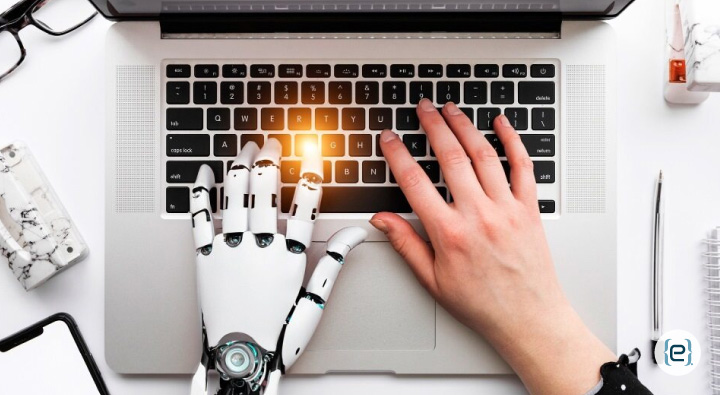
Creating eye-catching presentations can be a challenge, but Microsoft PowerPoint and AI are here to save the day. These powerful tools work together to make presentation design easier and more fun than ever before. Gone are the days of staring at a blank slide, wondering where to start.
PowerPoint’s AI-powered Copilot feature can transform a simple document or idea into a full-fledged presentation in minutes. Just feed it a file or topic, and watch as it generates slides complete with relevant content and images. This magical assistant can even help polish your existing slides, suggesting improvements and adding visual flair.
But the AI magic doesn’t stop there. With tools like Cocreator, you can describe or sketch your vision and let the AI bring it to life. Need a specific graphic for your slide? No problem! The AI will whip one up faster than you can say “clipart.” It’s like having a personal design team at your fingertips, minus the coffee runs and creative differences. (Ba dum tss!)
Mastering the Basics of Microsoft PowerPoint
PowerPoint offers a user-friendly interface and powerful tools for creating eye-catching presentations. Learning the essentials will set you up for success as you craft your slides.
- Navigating the PowerPoint Interface: The PowerPoint ribbon sits at the top of the screen, packed with handy tools. Tabs like Home, Insert, and Design group related functions together. The slide panel on the left shows thumbnails of your slides. Click any thumbnail to jump to that slide.
To add a new slide, click the “New Slide” button on the Home tab. You can pick from different layouts like title slides, content slides, or comparison slides.
The main workspace is where you’ll build your slides. Click to add text boxes, shapes, and images. Use the Format tab to tweak the look of any selected object.
- Designing Your First Slide: Start with a blank slide or choose a pre-made layout. Add a catchy title that grabs attention. Keep body text short and sweet – use bullet points for key ideas.
Images pack a punch, so try adding a relevant photo or icon. The “Insert” tab lets you pop in pictures, shapes, and charts.
Play with colors and fonts, but don’t go overboard. Stick to 2-3 main colors and fonts for a clean look. The Design tab offers ready-made color schemes if you’re stuck.
Remember the “rule of thirds” – imagine your slide divided into a 3×3 grid and place key elements along those lines for visual appeal.
- Utilizing Templates for Quick Design: Templates are pre-made slide designs that save time and look great. To use one, click “File” then “New” to see featured templates. Pick one you like and customize it.
Change colors, fonts, and images to match your brand. Keep the layout, but swap in your own content. This gives a pro look without starting from scratch.
Many templates include extra goodies like icons and infographics. These can spice up your slides fast. Just be sure to stick to your message and not go overboard with flashy extras.
Don’t be afraid to mix and match. You can use different layouts from the same template to keep things fresh throughout your deck.
Leveraging AI to Elevate Your Presentations
AI tools can take your PowerPoint presentations to the next level. These smart features help with design, content creation, and personalization.
- Incorporating AI-Powered Design Tips: AI can suggest eye-catching layouts and color schemes. It analyzes your content and recommends visually appealing designs. This saves time and ensures a polished look.
PowerPoint’s AI can also pick suitable images. It searches vast libraries to find pictures that match your topic. This feature is great for adding visual interest to slides.
The AI even helps with formatting. It can adjust text size and placement for better readability. This makes your slides look more professional with less effort.
- Enhancing Slides with Smart Technology: AI assists in creating clear, concise content. It can summarize long text into bullet points. This helps keep your audience engaged.
Smart technology can also suggest relevant charts and graphs. It analyzes your data and recommends the best way to visualize it. This makes complex information easier to understand.
AI can even help with animations. It suggests smooth transitions between slides. This keeps your presentation flowing nicely.
- Personalizing Presentations with AI Insights: AI tools can tailor your content to specific audiences. They analyze viewer data to suggest relevant topics. This helps you connect better with your audience.
Smart features can also adapt your language. They suggest word choices that resonate with different groups. This makes your message more impactful.
AI can even help with delivery. It can provide real-time feedback on your speaking pace and tone. This helps you improve your presentation skills over time.
Conclusions
PowerPoint and AI make creating great presentations easier than ever. These tools help you craft engaging slides without stress or hassle.
AI assistants like Copilot can generate entire presentations from scratch. They can also summarize key points and suggest improvements. This saves time and boosts creativity.
You still need to review AI-generated content carefully. Adding a personal touch remains important. But AI handles much of the heavy lifting in slide creation.
With AI help, anyone can make pro-level presentations. No design skills needed! The technology handles layouts, images, and transitions automatically.
AI tools keep improving rapidly. Soon they may write speaker notes or even rehearse with presenters. The future of presentations looks bright and high-tech.
Why did the PowerPoint slide go to therapy? It had too many issues!
In the end, AI makes presenting less stressful. It frees you to focus on your message and connecting with the audience. That’s a win for everyone involved.
Ready to elevate your presentations? Contact eMazzanti today to learn how we can help you leverage AI and PowerPoint for success.
Recent Posts
Cyber Security Customer Data: Shielding Your Digital Gold Mine from Hackers
Protect your business from rising cyber threats with strong cybersecurity practices to safeguard customer data…
Big Data Marketing Strategies: Unlocking Customer Insights for Personalized Campaigns
Discover how big data marketing strategies can unlock customer insights and enhance personalized campaigns for…
AI in Sports: Game-Changing Tech Revolutionizes Athletic Performance
Explore how AI is transforming sports, enhancing performance, strategy, and fan engagement while addressing ethical…
AI in Agriculture: Cultivating a Smarter Future for Farming
Explore how AI is revolutionizing agriculture, boosting yields, and promoting sustainability while addressing challenges and…
AI Customer Communication: Revolutionizing the Way Businesses Connect with Clients
Discover how AI is transforming customer communication, enhancing efficiency, and delivering personalized experiences.
AI Creativity: Unlocking the Imagination of Machines
Discover how AI is transforming creativity across various fields, enhancing human ingenuity while raising ethical…


