Building, deploying, and managing applications via Microsoft’s global network of data centers is easier with Microsoft Azure, an all-inclusive cloud computing platform that provides many services. Azure is the perfect option for companies of all sizes, since it offers a scalable and adaptable environment that supports a wide range of programming languages, frameworks, and tools.
In addition to Azure App Service, Azure Kubernetes Service (AKS), and Virtual Machines (VMs) are among the solutions that Azure provides. These services make it simple for you to host websites, run apps, and control containers. Together with secure and scalable storage options, they offer Azure File Storage, Azure Blob Storage, and Azure Disk Storage. Large volumes of data can be effectively managed and stored with the help of these services.
Azure also offers a range of networking services that can be used to build and manage safe, high-performance network infrastructures. These services include Azure Virtual Network, Azure Load Balancer, and Azure Content Delivery Network (CDN). Azure further provides a range of database services, including Azure SQL Database, Azure Cosmos DB, and Azure Database for MySQL, offering high availability, scalability, and security, and managed database solutions.
Azure has robust AI and Machine Learning solutions, such as Azure Cognitive Services, Azure Bot Service, and Azure Machine Learning. With the help of these solutions, you can create intelligent apps and streamline procedures. Additionally, Azure offers a range of analytics services, including Azure Stream Analytics, Azure Data Lake, and Azure Synapse Analytics, which facilitate the analysis and extraction of valuable insights from your data. These solutions facilitate data warehousing, real-time analytics, and big data processing. The DevOps services offered by Azure include Azure Pipelines, Azure Repos, and Azure Artifacts, which are a set of tools for continuous integration and continuous delivery, or CI/CD. You can simplify your development and deployment procedures with the aid of these services.
Tools like Azure Key Vault, Azure Security Center, and Azure Active Directory provide comprehensive security and identity management services. By guaranteeing adherence to industry standards, these solutions assist you in safeguarding your data and applications.
Advantages of Azure
- Scalability: You only pay for what you use with Azure, since you can scale your resources up or down in response to demand.
- Economic Efficiency: You can optimize your IT budget and save upfront costs by using Azure’s pay-as-you-go pricing model.
- Worldwide Reach: Regardless of your location, Azure’s worldwide network of data centers guarantees low-latency access to your apps and services.
- Reliability: To ensure business continuity, Azure offers disaster recovery and high-availability services.
- Integration: Azure improves your overall productivity by integrating seamlessly with other Microsoft services and products, including Office 365, Dynamics 365, and Power BI.
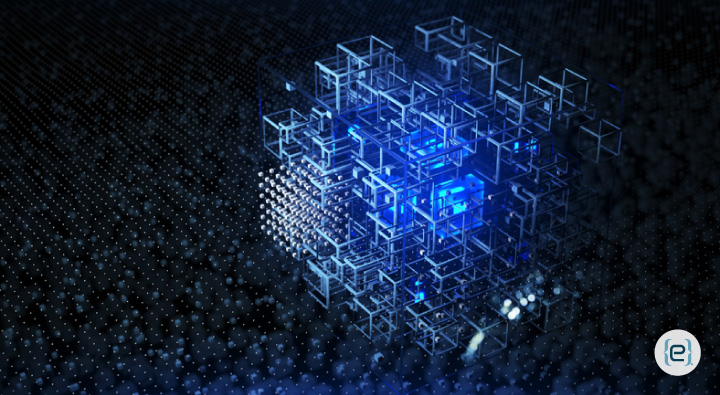
Which methods work best in Azure for cost optimization?
- Close Unused Resources: Locate and close any virtual machines (VMs), ExpressRoute circuits, and other resources that are not in use. Azure Advisor can direct you to these resources and offer suggestions about which ones to deactivate.
- Right-Size Underused Resources: The optimal way to resize underutilized resources is to use Azure Advisor. This can help you find underutilized resources and recommend ways to reduce your costs by moving or merging them.
- Take Advantage of the Azure Hybrid Benefit: Moving your on-premises workloads to Azure1? Utilize the Azure Hybrid Benefit to save money on Windows Server and SQL Server licenses.
- Turn on autoscaling: Resources can be set so they are dynamically allocated and released in response to demand. This way, you purchase only the resources you require.
- Reserve Instances for Consistent Workloads: By prepaying with reservation pricing for a one- or three-year term, you can receive a discount of up to 72% off pay-as-you-go pricing.
- Apply Storage Tiering: Use various storage tiers according to the frequency of data access and modifications to optimize storage costs. Consider using cool or archive storage for data that is rarely accessed, and hot storage for data that is accessed frequently.
- Tag Azure Resources: To organize and manage your Azure resources, use a tagging strategy. Identifying and optimizing spending is made easier with cost allocation and management.
- Eliminate Extra Virtual Disks: To cut down on needless storage expenses, periodically examine and get rid of extra virtual disks.
- Shift Workloads to Containers: By maximizing resource utilization and cutting overhead, a container transition can significantly optimize your costs.
- Utilize Azure Cost Management and Billing Tools: Track and evaluate your Azure expenses with the help of these tools. To ensure accountability, establish spending caps and assign funds to your teams and projects.
Azure delivers advantages compared to conventional servers
There are numerous, noteworthy advantages to using Microsoft Azure, instead of conventional servers. Azure offers infinite server capacity that can be changed in response to demand. It enables a user to scale resources up or down as needed, which is particularly helpful for businesses with varying traffic. Also, Azure eliminates the need for significant upfront hardware investments, you only pay for the resources you use. By eliminating the need to maintain physical servers, this pay-as-you-go approach can deliver considerable cost savings.
Serverless computing, machine learning, analytics, and IoT integration are just a few of the many advanced features that Azure provides. These solutions and others enable companies to promote efficiency and creativity with cutting-edge technologies, too. In addition to data encryption, threat detection, and industry-standard compliance, Azure offers strong security measures.
In case of an emergency, Azure provides all-inclusive disaster recovery solutions that guarantee your data is safely stored and can be promptly restored. Businesses like yours can install apps and services closer to their users, thanks to Azure’s worldwide network of data centers. In the event of regional outages, this increases performance and offers redundancy. And when you utilize Azure, you can delegate management of your physical infrastructure to Microsoft, so your IT teams can concentrate on strategic endeavors instead of doing routine maintenance and managing hardware. Compared to traditional hosting, Azure offers a higher degree of dependability and uptime, along with Microsoft’s exceptional business support.
Azure is a powerful, adaptable cloud computing platform, thanks to its wide range of services and features. Azure has all the resources and tools you need to help you accomplish your goals, whether you want to host apps, store data, or use sophisticated AI features. eMazzanti’s trained professionals will be happy to provide you with more information about Azure and can help you transition to this convenient solution.







