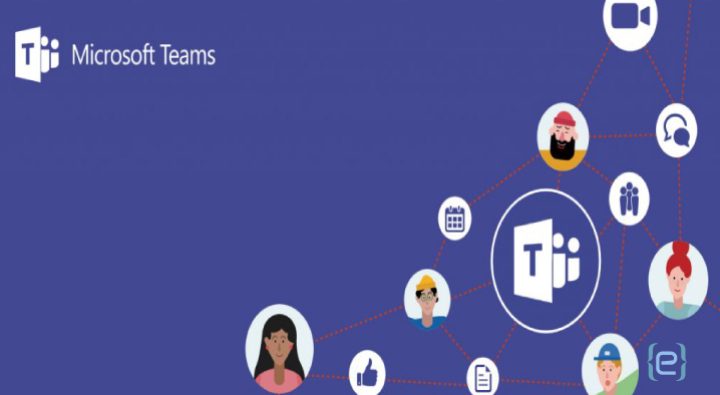Make Your Meeting More Dynamic with New Microsoft Teams Features
The days of boring board meetings and crackly phone connections are behind us. With the latest update to Microsoft Teams, your business’s meetings can be more collaborative and dynamic than ever, with seamless screen sharing, crystal clear audio and video, and more.
To get the most out of every meeting, here’s a glimpse into what you can enjoy from the new Teams features—whether you’re in the office or on the go.
More options to share on your mobile device
Joining a video call from your home, hotel room, or even the airport lounge? Whether you’re a mobile worker or a frequent traveller, you want the same sharing capabilities from your mobile device as you’d expect from your desktop or laptop. Teams makes that possible.
New features added to the Teams iOS app this summer allow you to share content seamlessly from your mobile device. Share photos, video, or even your entire screen while in a call or meeting. And using companion mode, you can share additional content without missing a beat of the meeting—forget fumbling with your phone or accidentally closing the app.
If you’re an Android user, you’re also able to use companion mode to share content, and share videos during your meetings or calls. A visual aid can get everyone on your team up to speed faster, so we know you’ll love these new capabilities.
Better collaboration, easier access, and more
Love to use Teams on your laptop or desktop? Great news—Microsoft have made moving between Office 365 apps and Teams a breeze!
The Office 365 app is now available for Teams on the web; simply click the app launcher icon in Teams (you’ll find it in the upper left-hand corner) to switch between your apps. You can also get the Teams app for your device, so you’ll never miss a notification.
That’s not all. More recently added features include the option for team leaders to delegate calls so that other users can make and receive them on their behalf, easier access to SharePoint documents and other content within the Teams app, and the ability to view and edit Visio files directly inside Teams. Now that’s handy!
Enjoy melodious meetings with Microsoft Teams Features
Microsoft Teams enhances every aspect of your meetings, offering smooth audio, video, IM, and screen sharing options—whether you’re chatting one-on-one or with the entire team.
Not a Microsoft Teams user? As a Microsoft Gold Partner, eMazzanti can help you discover all the benefits that Teams offers, so you can get more out of your meetings and empower your mobile workforce. To find out more, contact us today.