The workplace technology continues to evolve, and the IT closet has become much more than just a hub of servers and wires. Today, it is a vital nerve center for business operations. And as interactions between IT and non-IT personnel increase, the risks to this critical space have escalated.
Consequently, understanding these risks – which can range from the simple to the complex – and implementing effective mitigation strategies is essential for maintaining the integrity and security of an organization’s IT infrastructure. Fortunately, eMazzanti’s trained professionals are staying on top of these issues.
Potential Disruptions Caused by Non-IT Personnel:
- Unplugging Devices
– Unintentional Disconnection: Non-IT staff may unplug devices to free up outlets or while searching for their own equipment’s connections, not realizing they may be disconnecting critical assets.
-Network Interruptions: Even a momentary loss of power can disrupt network services, leading to data loss or communication breakdowns within the organization.
- Accidentally Altering Configurations
-Misunderstanding Controls: Equipment like routers, switches, and servers often have buttons or switches that can alter their configuration. Untrained individuals might accidentally press or trigger these, thinking they are reboot switches or harmless controls, without realizing they are causing damage.
-Software Mishaps: Non-IT staff accessing systems can inadvertently change settings or update software without understanding the ramifications, potentially causing system-wide issues.
- Obstructing Cooling Systems:
-Blocking Airflow: IT equipment generates significant heat and requires proper ventilation. Storing items or otherwise inadvertently blocking vents can lead to overheating, causing equipment to fail or suffer reduced lifespan.
-Dust and Debris: Non-IT personnel may not be aware that IT equipment must be maintained in a clean state. If dust and debris accumulate, equipment may overheat, or sensitive components may be damaged. In the worst case, an entire unit may fail, causing downtime and a diversion of resources to rectify the issue.
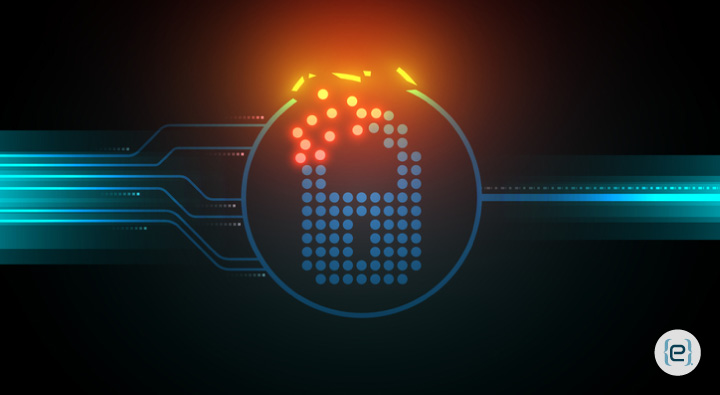
- Unauthorized Access to Sensitive Hardware:
-If unauthorized individuals gain physical access to servers and network equipment, serious damage may result, including installation of such unauthorized devices as USB drives that can be used for data theft or to introduce malware.
-Intentional or unintentional hardware tampering that can compromise the security of the entire network.
- Exposing Sensitive Information:
-Visual Exposure: Unauthorized individuals may view sensitive information on monitors, or in printed documents left in an IT closet or elsewhere.
-Accidental Access: Unsupervised access can lead to accidental interactions with open applications or documents containing confidential data.
- Network Security Breaches:
-Connecting Unauthorized Devices: Non-IT staff might connect personal devices to the network for charging or use, potentially opening entire networks to malware or other threats.
-Misuse of Network Ports: Unused network ports can be exploited to gain unauthorized access to the network.
- Consequences of Vulnerabilities:
-Data Breaches: Unauthorized access to sensitive data can lead to data breaches, leading to erosion of customer trust and non-compliance with data protection and other regulations.
-Introduction of Malware: The network can be compromised through the introduction of malware or other malicious software, leading to widespread IT infrastructure damage.
Mitigation Strategies:
- Monitor and Review Premises
-Install security cameras and alarm systems that alert IT staff to unauthorized access in real time.
-Regularly review access logs and security footage to identify potential security breaches.
- Implement Strict Access Protocols
– The presence of non-IT personnel in IT closets can lead to various security vulnerabilities, ranging from direct data breaches to compliance issues. So, implement a policy of escorted access for non-IT personnel, ensuring they are always accompanied by an IT staff member.
-Use advanced access control systems that restrict entry to authorized personnel only.
- Regular Security Audits
-Conduct regular security audits to identify and address potential vulnerabilities within the IT closet.
-Update security protocols regularly to adapt to new threats.
- Training and Awareness Programs
-Educate all employees about the importance of IT security and the potential risks associated with unauthorized access, and update staff on a regular basis regarding new security policies and protocols.
-Employ network monitoring tools to detect unusual activity or unauthorized connections.
-Secure and monitor all network ports and ensure that only necessary ports are open.
Mitigating these and other risks requires a combination of physical security measures, vigilant monitoring, regular audits, and continuous education of all staff members about the importance of IT security. Trained eMazzanti professionals can advise you of best practices regarding IT perimeter, access, and other security measures.







