The cloud offers powerful solutions to drive collaboration and power remote work. However, improved availability and increased flexibility also bring data security challenges. Organizations walk a difficult line between making large amounts of data accessible and keeping that data secure. Informed business leaders protect Microsoft 365 data with a multi-faceted approach.
Identify Security Gaps to Protect Microsoft 365 Data
Security in the cloud involves customers and cloud providers sharing responsibility for data security and compliance. Cloud providers, including Microsoft, offer default cloud security tools. But organizations that depend solely on those default tools leave themselves vulnerable. To keep data safe, they need to identify security gaps and take appropriate measures.
For instance, Microsoft 365 includes several retention capabilities by default. Deleted emails can be recovered for up to 14 days, and deleted SharePoint documents can be recovered for 93 days. However, on average, organizations may not discover data loss for closer to 140 days. And restoring lost data through these methods can prove time-consuming.
Additionally, many organizations store data in multiple clouds. While each vendor will offer some level of data protection, tools from multiple vendors may not play well together. And third-party vendors may not provide the necessary level of regulatory compliance. Customers need security solutions that work well in a multi-cloud environment.
Implement a Backup and Recovery Solution Made for the Cloud
Moving to the cloud brings a new level of complexity to data backups. Organizations potentially store many terabytes of data in the cloud, from files to emails, chats, and calendars. And if a cloud provider suffers a data breach, or if a ransomware attack occurs, that data could disappear. Backup and recovery solutions prove essential.

However, backup solutions that worked for on-premises data will not transfer seamlessly to the cloud environment. Company data may live in multiple clouds and on mobile devices as well as office computers. Locating and backing up data from multiple locations and applications can be tricky.
Choose a cloud-native backup solution that will provide flexible options to back up all your Microsoft 365 data, regardless of location or data type. Look for solutions that offer automation, regulatory compliance, and the ability to easily and quickly restore lost data.
Strengthen Authentication Policies to Protect Microsoft 365 Data
An essential key to keeping data safe involves locking bad actors out of the system. With stolen credentials in hand, a hacker can waltz right into a treasure trove of data. And yet, too many businesses fail to address weak authentication policies. Employees reuse or share passwords. They also neglect to change defaults, or they keep the same password for years.
Combining strong password policies with multi-factor authentication proves critical to data security. Add additional security by defining access to data and systems based on a user’s role within the company.
Encrypt Data at Rest and In Transit
Data encryption forms another indispensable element of data security in the cloud. While many cloud vendors offer some level of encryption, organizations should not rely on vendor encryption to keep data safe. Start with comprehensive file-level encryption, ensuring that sensitive data remains safe from prying eyes both in transit and in storage.
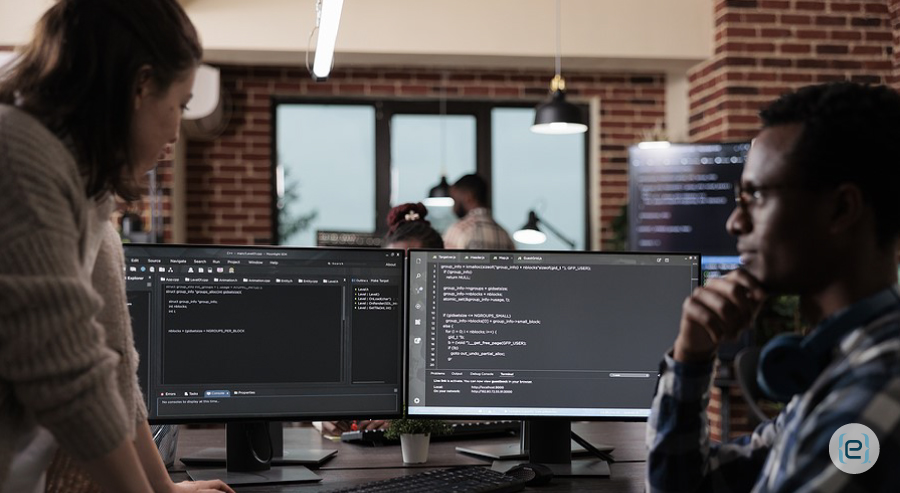
Partner with Experienced Microsoft 365 Experts
Microsoft 365 delivers best-in-class tools for productivity and collaboration, regardless of business size. Advanced security options provide critical data protection beyond that available with default tools. However, implementing retention labels and other data loss prevention features can prove somewhat complicated.
The Microsoft experts at eMazzanti bring the tools and expertise you need to protect Microsoft 365 data and other critical business data. From setting up comprehensive cloud backups to implementing advanced email security and network monitoring, they help organizations optimize information security.






