iManage connects documents and emails and saves them in a single unified folder, organized by client, project, or legal matter. This structure puts all of the relevant information in context and at your fingertips, so you can focus on delivering value.
With a steady crush of new emails that arrive in inboxes every day, organizations face a daunting challenge of keeping and finding the mission critical ones.
Document and Email Management
iManage Email Management for Outlook and Exchange provides simple yet powerful email management capabilities from within Microsoft Outlook keeping your users within a familiar productivity environment.
Our solution connects to Microsoft Exchange to provide sophisticated filing capabilities both online and offline.
By making it easy to capture, organize, and search business-critical communications from within the familiar Outlook environment, iManage Work speeds user adoption and provides a consistent way to file and manage emails, email attachments, or both.
Key Benefits
Reduce operating costs by recording emails outside of Exchange
Improve efficiency and maintain security by filing emails to preconfigured project folders
Simplify the filing process with either a toolbar or drag and drop
Increase productivity by automating or suggesting filing of inbound and outbound emails
File multiple emails at once without bogging down Outlook
Users can file several emails in a single action and then work on other tasks in Outlook without suffering a performance hit. When filing is complete, an indicator appears on the email showing the filing is complete. Moreover, other users who received the same emails are updated to indicate the email has been filed to a specific project removing the need for everyone in the organization to file the same email.
Complete two tasks at the same time when sending emails
The (Send and File) feature lets you choose to file emails to a project folder in iManage Work at the same time they are sending it to a recipient. The send and file feature is integrated with various third parties, allowing firms to take other actions at the same time.
Save time with suggested email filing
iManage Work learns user filing behavior and utilizes this behavior to suggest where an email should be filed. Filing suggestions are available offline, ensuring that professionals stay productive in or out of the office.
Automate Email Filing
The use of luggage tags on emails allows you to file emails into respective projects automatically. Once an email is sent and filed, a luggage tag keeps track of the originating project. This allows all responses to that conversation thread to be filed automatically reducing the time spent by professionals on filing tasks.
Leverage existing Outlook folders to file emails
Filing Folders allow you to setup a relationship between Outlook folders and iManage Work folders. Once that connection is made, every email in the Outlook folder is automatically filed to the iManage folder you chose, allowing you to take advantage of their existing Outlook folder structure.
Deploy in the iManage Cloud
Cloud users benefit with continuous upgrades, zero downtime for maintenance, extensive scalability and sustainable performance from anywhere, integrated analytics to intelligently monitor and protect all data from unauthorized or malicious access, and data encryption for data at rest and in motion using customer managed encryption keys.

Transform How
Work Gets Done
iManage Work is the industry’s leading document and email management application, empowering professionals to manage information more productively and securely.

iManage Work 10 enables professionals and organizations to respond to business demands in a more agile and productive way. Relied on globally by leading corporations, law firms, and professional services firms, iManage Work is used by over 1 million professionals worldwide every day.
iManage Work 10 is built from the ground up with a comprehensive focus on the user experience. iManage interviewed and studied hundreds of knowledge workers doing daily tasks to design and deliver best-in-class intelligent document and email management.
Smart features help professionals be more productive
iManage Work displays document history in visual dashboards and Facebook-like timelines, so users can identify changes at a glance. It analyzes and predicts user actions, with smart document previews, suggested filing locations, and flexible work folders
Manage content and communications together
iManage Work consolidates emails and documents into a single project file or workspace, so all relevant materials are saved and accessible. This integrated approach ensures that important information that would typically be locked away in individual email in-boxes is now shared in a secure and governed location.
Work Productively
Manage documents and emails more efficiently and intuitively
Work from Anywhere
Mobile-first design lets users work
remotely on any device
Find Anything
Smart search cuts through clutter to deliver personalized results
Work Smarter
Streamline everyday tasks like emailing documents and saving work to custom folders
Work Seamlessly
Integrations with Office 365 enable users to do more from inside the familiar Office and Outlook interfaces
Work safer
Industry-leading security and governance ensures that iManage Work is the safest place to store information
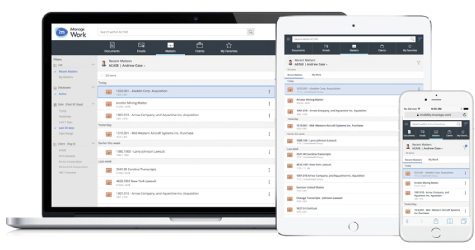
A simple modern user interface mirrors consumer applications like Amazon and Google, with intuitive features that work the way users want to work and requires minimal training.
A mobile-first user experience enables users to work from anywhere on any device, with a consistent interface, to be more agile and responsive to business demands.
Secure collaboration across the organization, or with third parties. iManage Share enables secure, governed content sharing and collaborative workspaces, all with single-click setup.
Intuitive and easy-to-use tools to drive user adoption. iManage Drive lets professionals use the familiar Windows Explorer interface to access documents, work offline, then automatically sync their work once they reconnect.
Personalized search cuts through the clutter and delivers more accurate results by remembering what the user searches for and how they work. A simple and powerful search interface enables easy navigation of results, with customized views built on past activity.

Fast, Easy, and Secure
Collaboration
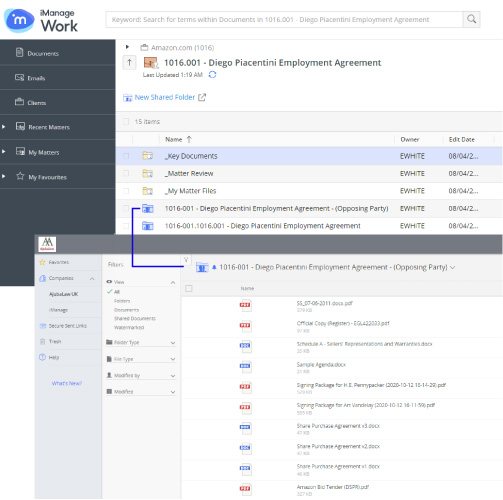
Delivering the highest quality work requires collaborating and sharing content with colleagues and stakeholders both inside and outside your organization.
With the proliferation of consumer file sharing, professionals are now increasingly using these applications, often without firm approval, to share files with external parties.
Whether sanctioned or not, these solutions create data governance and security challenges. Why? Because governance policies, access control and audit trails must be replicated and maintained between systems, even when users switch between interfaces and copy files among systems — all of which wastes time.
The challenge is to provide professionals with a file sharing solution that is as easy to use as these consumer applications and satisfies your organization’s data governance and security needs, while integrating seamlessly into the workflow so that you enhance rather than hamper user productivity.
iManage Share makes it simple to share files by suggesting whom to include in collaborations based on email analysis.
What’s more, professionals can do all this through the same familiar iManage Work interfaces they use every day. And clients and external parties can add or edit content through a consumer-like web application. The result? Professionals are more productive, while your organization’s data governance and security needs are covered.
Share directly from iManage Work: Share, edit and collaborate on work product in a single interface.
Share files from your Outlook email: Share files as secure links directly from Outlook.
Work smarter and faster: Automatically create new workspaces and add collaborators. Automate tasks like metadata scrubbing and file uploads
Secure firm-branded web portal in a snap: Give colleagues access to documents from a single responsive interface on phone, tablet or desktop, branded with your firm logo.
Know what is shared and with whom: Secure and governed-shared workspace inherits security from the project in iManage Work. Full audit trail and supervisory reporting

Capture, Secure, and Search All Work Product
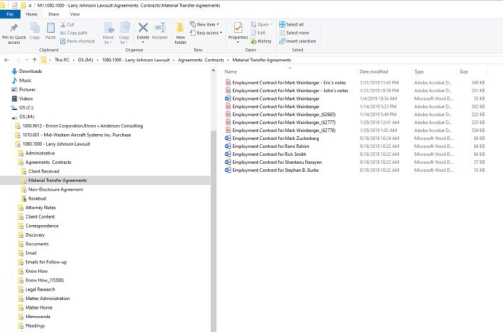
One of the core objectives in document management is to meet the user where and how they want to work in order to drive user adoption. iManage Drive enables effective information management by increasing DMS adoption, while eliminating data silos, and improving security and governance.
iManage Drive looks and feels like a shared network share drive in Windows Explorer, which enables nearly any user to store, search, and retrieve documents with no training or disruption in workflow.
The result is more critical business information is saved in the DMS, where it is secure, searchable, and shareable. Drive enhances the value of information assets, and creates a stronger platform for knowledge management across the organization.
Eliminate Data Silos to Enhance Search and Governance
All data is encrypted at rest and in motion, and governed by iManage’s comprehensive and industry-leading security protections. Document timelines and audit trails automatically include all actions taken in in Drive, so you maintain constant visibility into critical business Information.
Help Power Users Do More
iManage Drive supports native Windows functions like renaming files in bulk, working with zip files, or directly uploading documents from iManage to third-party websites and applications like DocuSign or Asana.
Work Productively Offline
iManage Drive enables users to take documents, folders, or entire workspaces offline, complete their work, then sync automatically once they reconnect. Users can work productively on long flights, in courtrooms, or other situations where they could not before.
Enable broader user adoption
Improve knowledge management and reuse
Capture and secure 100% of work product
Let us show you how eMazzanti & iManage Knowledge Work Platform can help you advance work for a more responsive and coordinated delivery.
iManage Work
Secure document and
email management
iManage Share
Secure, governed file sharing and collaboration
iManage Drive
Easy-to-use interface to
iManage Work
Better Together with Microsoft
Modern work. Empowered teams. Protected knowledge.
Reduce business risk while unlocking productivity and collaboration
As modern work continues to evolve, iManage has announced a strategic partnership with Microsoft. This partnership connects Microsoft’s leading edge cloud computing with iManage worldclass productivity, collaboration, and security capabilities — all seamlessly integrated in the applications knowledge workers use every day.
Combining iManage expertise in legal and other highly regulated industries with Microsoft’s investment in Azure helps customers improve productivity, enhance connectivity and collaboration, and leverage their institutional knowledge to gain competitive advantage.

iManage Cloud +
Microsoft Azure
The impact of a modern cloud architecture
iManage +
Microsoft Teams
Embrace the latest collaborations tools
Let us show you how iManage can help you create a secure central place for collaboration so you can activate your knowledge with confidence.
Accelerating to iManage Cloud
iManage Knowledge Work Platform empowers your users to be productive from anywhere in a safe, secure environment.
Make the business case for the cloud. Don’t swap your on-premises system for just any cloud alternative. When you evaluate cloud solutions based on performance, technology, and business impact, the best option is clear. With iManage Cloud your firm will experience measurably improved business outcomes for years to come.
Readying you for the future
You want to empower your users with the latest functionality and you need to quickly achieve successful adoption. iManage has helped more than 1500 customers transition to our Cloud with more than 50 implementation partners ready to support your cloud project.
Assisted by seasoned iManage experts and our highly skilled partners, you can relax – you’ve got this.

Cloud Security is Safer
iManage engineers every aspect of our cloud services to meet the most rigorous security and compliance needs.
Predictable Costs
When you move to the iManage Cloud, you eliminate the need to invest in on-premises infrastructure and gain industry-leading security, performance, and agility.
Better Governance
Optimal use of iManage Cloud not only ensures the data is securely stored but also enables governance, control, and auditability of people and the content they can access.
Modern User Experience
With iManage Cloud the end user will find much more adaptability, ease of use, and freedom to collaborate, access, and exchange information — anywhere, any time, on any device.
Increased Business Agility
As technology evolves iManage Cloud brings exponentially more value to the business, compared to on premises, as core infrastructure is leveraged to create and deliver a broader array of software and services.
Let’s get started
Please contact our team or complete the form.
A representative will contact you shortly.
Let's Talk
We’ll chat about your business, how you use technology, and what you want to get out of IT.
Develop a Plan
You’ll choose the IT service agreement that works best for your organization.
Start Your IT Experience
Within days, you’ll be experiencing IT like never before.
T. 844-360-4400
info@emazzanti.net
Latest News
Insights to help you do what you do better, faster and more profitably.
View all articles