Seven Ways to Start Your Business Continuity Plan

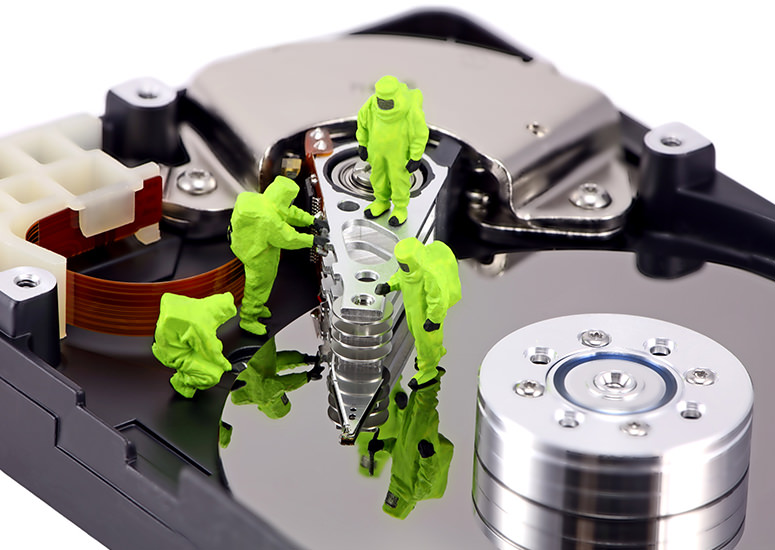
Concept image of a HAZMAT (Hazardous Materials) team closely inspecting a hard drive for viruses, spyware and trojans. Taken with a Canon 5D.
used with permission from SBA.gov
by James Rivera
Seven Ways to Start Your Business Continuity Plan.
So far this winter we’ve seen deadly tornadoes in Texas, severe flooding in Missouri and 12 other states along the Mississippi River, unusually powerful storms in Southern California that brought 70 mph winds and heavy rains, and a massive two-day blizzard that dumped more than 30 inches of snow from the Mid-Atlantic to southern New England.
Small business shutdowns were a common denominator for many of these disasters. The Washington, D.C. metro area was literally forced to shut down during the Jan. 22-24 blizzard. Nearly a week after the storm, area residents and small businesses were still digging out.
Meanwhile, the strong 2016 El Niño weather pattern, say experts from the National Oceanic and Atmospheric Administration (NOAA), could bring more rain to the southern tier of the U.S., from California to the southern and central Plains, and the Southeast coastal area.
But it won’t be El Niño or a big flood that forces your business to close for several days. It’s typically the random power outage or isolated burst pipe that causes costly business interruption. You can protect your assets, your employees and your clients by taking a few simple steps before disaster strikes:
- Determine your greatest risk potential. It might come from loss of heat, frozen pipes (that can burst, causing water damage), or loss of access caused by icy conditions or flooding. What would happen if you had to shut down your business for several days? Look at the building where you do business and assess the property damage risks. If you do this early enough, you’ll have time to make structural upgrades that can prevent possible future storm, wind or water damage.
- Establish your Power Needs. Have an electrician determine your power needs. Know what kind of back-up generator will work for you, but first find out if you have the landlord’s permission to bring in a generator.
- Create a communications plan. Establish an e-mail alert system to keep your employees and key stakeholders in the loop. Use phone, texting and social media to provide updates on your recovery process and to let everyone know you’re still in business. Make sure you can access your business website and social media accounts remotely or by mobile device so you can post your operating status.
- Prepare your supply chain. Develop relationships with alternative vendors, in case your primary contractor isn’t available. It’s also a good idea to find out if your key suppliers have a recovery plan in place. Create a contact list for important business contractors and vendors you plan to use in an emergency.
- Make sure you have enough insurance to recover. Contact your insurance agent to find out if your policy is adequate. Consider Business Interruption Insurance, which compensates you for lost income if you have to close your doors when disaster strikes.
- Protect your critical data in the Cloud. A good cloud backup provider (some are Dropbox for Business, Google Drive, MozyPro), routinely copies, compresses and encrypts your company’s vital information before sending it to a secure offsite data center. All your electronic records and invoices are safe and available, even if a disaster wipes out your own data center.
- Test the plan. Doing annual drills with your staff will show you what’s effective and where your preparedness plans need fine-tuning.
Looking for a checklist to help keep you organized and aware of risks you may have overlooked? Agility Recovery’s PrepareMyBusiness.org site offers a variety of emergency planning checklists that will help you recover quickly from a disaster.
Recent Posts
Predictive Maintenance Analytics: The Secret Weapon for Uptime Ninjas
Discover how predictive maintenance analytics, powered by AI and data, can revolutionize your equipment management…
Psychological Impact of Cyber Attacks: The Hidden Scars of Digital Warfare
Explore the often-overlooked psychological effects of cyber attacks and learn how to build digital resilience.
The Great Work Debate: My Journey Through Remote, Hybrid, and Office Life
Having experienced remote, hybrid, and office work models, I share insights on productivity, communication, and…
Enhancing Your Professional Tone with Emojis in Business Digital Communication
Discover how emojis can enhance your business communication, adding personality and emotion to digital interactions.
Data Breaches Brand Reputation: How Security Slip-ups Can Shatter Consumer Trust
Discover how data breaches impact brand reputation and learn strategies to rebuild trust and strengthen…
Future Communication Technologies: Bridging Worlds with Quantum Leaps and Virtual Handshakes
Explore the future of communication with advancements in AI, 5G, and quantum technologies, reshaping global…


