Hey there! I’m excited to share some tech tips that’ll help you save time at work. Who doesn’t want more hours in the day, right? I’ve gathered some cool tricks that have really boosted my productivity. Using keyboard shortcuts, timeboxing tasks, and staying on top of my calendar have been game-changers for me. These simple changes can free up a surprising amount of time in your workday. But that’s just the start. I’ve got a whole list of time-saving hacks up my sleeve. Some might seem small, but they add up fast. Trust me, your future self will thank you for giving these a try. Ready to dive in and reclaim some of your day? Let’s get started!
Streamlining Your Digital Workspace
A tidy digital workspace boosts productivity and reduces stress. I’ve found some simple ways to declutter and organize my digital life that have made a big difference in my workday.
- Decluttering Your Desktop: My desktop used to be a mess of random files and folders. Now I keep it clean and organized. I limit desktop icons to just a few essential shortcuts. For temporary files, I created a “To Sort” folder. At the end of each day, I quickly file items from there into their proper places.
I use a simple, uncluttered wallpaper to minimize distractions. Grouping similar icons together helps me find things faster. I also hide the dock when not in use to maximize screen space.
Every Friday, I do a quick 5-minute desktop cleanup. This keeps things tidy without taking much time. - Email Management Strategies: Email can be a huge time-suck if not managed well. I use folders and filters to automatically sort incoming messages. This keeps my inbox lean and helps me focus on what’s important.
I try to follow the “touch it once” rule – when I open an email, I deal with it right away if possible. For longer tasks, I add them to my to-do list and file the email.
Unsubscribing from newsletters I don’t read anymore has cut down on clutter. I also use email templates for common responses to save time. - Effective File Organization: A good file system is key to finding things quickly. I use a consistent naming convention for all my files and folders. This makes searching much easier.
I organize files by project or client, with subfolders for different categories. For example:
- Client A
- Contracts
- Invoices
- Project Files
I regularly back up important files to the cloud. This gives me peace of mind and allows me to access them from anywhere.
Periodically, I review and archive old files I no longer need. This keeps my current workspace lean and fast.
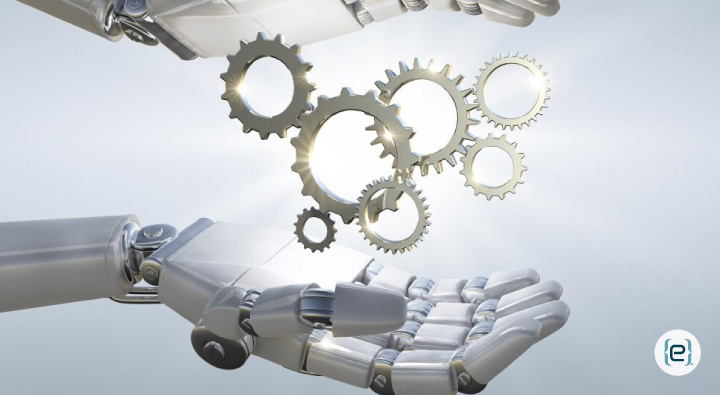
Automating Repetitive Tasks
Automation can save us tons of time at work. By setting up systems to handle routine tasks, we free up our energy for more important stuff. Let’s look at some ways to automate effectively.
- Using Macros and Shortcuts: I love using macros and shortcuts to speed up my work. On my computer, I’ve set up keyboard shortcuts for common actions like opening programs or inserting text. For example, Ctrl+Shift+E opens my email.
In Microsoft Office, I use macros to automate multi-step processes. I made one that formats my weekly report with just one click. It saves me at least 10 minutes each time.
Browser extensions are great too. I use one that fills in forms automatically. No more typing my address over and over!
The key is finding repetitive tasks in your workflow. Then figure out how to automate them with macros or shortcuts. It takes a bit of setup time, but pays off big in the long run. - Leveraging Task Automation Tools: Task automation tools are game-changers for productivity. I use Zapier to connect my apps and automate workflows between them. For instance, it automatically adds new email subscribers to my CRM.
IFTTT (If This Then That) is another favorite. I’ve set it up to save my Instagram posts to a Google Drive folder. It’s like having a personal assistant working 24/7!
For team projects, we use Asana’s automation features. They help us assign tasks, set due dates, and move work through stages automatically. It cuts down on manual updates and keeps everyone in sync.
These tools often have user-friendly interfaces. You don’t need to be a tech whiz to use them. Start small with one or two automations. As you get comfortable, you can create more complex workflows.
Communication and Collaboration Tools
I’ve found that using the right digital tools can really boost teamwork and save time. Let’s look at some tips for getting the most out of messaging, video calls, and file sharing.
- Instant Messaging Best Practices: I always try to keep my messages short and clear. Using emojis can add a friendly touch, but I don’t overdo it. I make sure to set my status so coworkers know when I’m available or busy.
For important conversations, I save them in a dedicated channel or folder. This helps me find info quickly later on.
I’ve learned it’s best to use threads for longer discussions. This keeps the main chat tidy and makes it easier to follow different topics. - Efficient Use of Video Conferencing: I always test my audio and video before joining a call. It saves time and avoids those awkward “Can you hear me?” moments.
Here’s a quick checklist I use for video calls:- Mute when not speaking
- Use a plain background
- Look at the camera to make eye contact
- Keep meetings short (30 minutes max if possible)
I try to have an agenda for each call and share it beforehand. This keeps everyone focused and makes the meeting more productive.
- Sharing Documents: Dos and Don’ts: I’ve found that using cloud storage for documents makes collaboration much smoother. It’s easier to work on the same file together in real-time.
Do:- Use clear file names
- Organize files in logical folders
- Set proper sharing permissions
Don’t:
-
- Email large attachments
- Work on outdated versions
- Forget to back up important files
I always add comments in shared docs to explain my changes. It helps avoid confusion and keeps everyone on the same page.
When working on sensitive info, I double-check who has access. It’s better to be safe than sorry when it comes to data security.
Staying Focused Amid Distractions
Staying on task at work can be tough with all the digital noise around us. I’ve found some great ways to cut through the clutter and boost my focus. Let’s look at some handy apps and techniques to block out distractions.
Constant pings and notifications can derail my focus in seconds. That’s why I’ve become a pro at blocking digital distractions.
I use the Freedom app to temporarily block social media sites and other time-wasters. It’s like having a digital bouncer for my productivity!
On my phone, I turn on “Do Not Disturb” mode during work hours. Only important calls get through, and I check messages on my own schedule.
For email, I’ve set specific times to check my inbox. This stops me from getting sucked into the email vortex every few minutes.
Conclusion
Incorporating technology and AI hacks into your daily routine can significantly boost your productivity and free up valuable time. By streamlining your digital workspace, managing emails efficiently, organizing files systematically, and automating repetitive tasks, you can create a more efficient and stress-free work environment. Leveraging communication and collaboration tools effectively can enhance teamwork and ensure smooth project execution. Additionally, blocking digital distractions is crucial for maintaining focus and achieving your work goals.
Remember, the key to productivity is not just working harder, but working smarter. Implementing these tips and tools can help you reclaim your time and improve your overall work experience. So, start integrating these strategies today and watch your productivity soar! If you need expert guidance on implementing these tools, contact eMazzanti today to learn how we can help you boost your productivity.







